[TUTORIAL] Share your sims the easy way
Page 1 of 1
![[TUTORIAL] Share your sims the easy way Empty](https://2img.net/i/empty.gif) [TUTORIAL] Share your sims the easy way
[TUTORIAL] Share your sims the easy way
Personally, I find that my game has a hard time exporting things properly. 90% of the time, the export failed, and the other 10% exports in a corrupted form that is no use to anyone. But there is a easy way to share your sims, and it involves a folder that those who played Sims 2 will be familiar with.
The folder I'm talking about is the Saved Sims folder, in your documents and Electronic Arts folder. Inside that folder is where the game stores the sims that you save to your sim bin. If you named your sim, the file inside will be named with your sims name... that is why I highly suggest giving your sims at least a placeholder name. Package up the .sim files inside this folder and upload them.
1. Navigate to your Documents/Electronic Arts/The Sims 3/Saved Sims folder.
2. Package the proper .Sim file into a .zip or a .rar file.
3. Upload wherever the hell you please.
The folder I'm talking about is the Saved Sims folder, in your documents and Electronic Arts folder. Inside that folder is where the game stores the sims that you save to your sim bin. If you named your sim, the file inside will be named with your sims name... that is why I highly suggest giving your sims at least a placeholder name. Package up the .sim files inside this folder and upload them.
1. Navigate to your Documents/Electronic Arts/The Sims 3/Saved Sims folder.
2. Package the proper .Sim file into a .zip or a .rar file.
3. Upload wherever the hell you please.
Page 1 of 1
Permissions in this forum:
You cannot reply to topics in this forum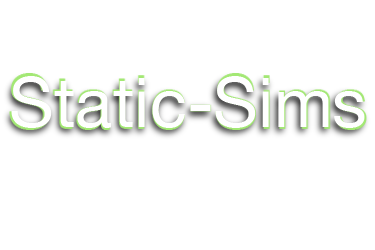
 Home
Home