[ERROR] This Process Cannot be Started
Page 1 of 1
![[ERROR] This Process Cannot be Started Empty](https://2img.net/i/empty.gif) [ERROR] This Process Cannot be Started
[ERROR] This Process Cannot be Started
Unfortunately, this is a bad one, mainly experienced after patching to 1.0.14. This is generally what I myself am experiencing, and it's the reason that I'm still playing the release version. There is no official fix for it yet, only other obscure methods that may not work for some people. They didn't work for me, unfortunately. So back up your previous version of the game before even trying to patch, because there is no way to go back...
If you get a error when you try to start the game from the launcher that says "This game process cannot be started", try the following solutions to get your game running.
Microsoft Windows:
Go to the Electronic Arts folder in your program files, and make a shortcut to TS3.exe. Drag the shortcut to where-ever you choose and use it to open the game, bypassing the launcher.
Macintosh:
It's a bit more tricky for us, because our game is a cider port and therefor we cannot just open TS3.exe, so this process is a bit more complicated, needing 3rd party software.
First, go here and download PlistEdit Pro (it's free). Install it, but don't open it quite yet. We need to find the file we need to get to first and back it up.
Right-click on your Sims 3 application and choose "Show Package Contents". Now open up the contents folder. See that file there, info.plist? We want to rename it to info_.plist, and then open it up in PlistEdit Pro.
VERY IMPORTANT: Do NOT change anything other than what I'm telling you to. This is a very substantial part of the official Cider port, and changing it may cause your game to malfunction, repeatedly crash, and just generally be broken and unplayable.
Scroll down the list in PlistEdit Pro. You are looking for a tag on the right side of the table that says "CedegaGameName". To the right of this tag, it should say "c:/Program Files/Electronic Arts/The Sims 3/Game/Bin/S3Launcher.exe".
Now to change it. You want that tag to say "c:/Program Files/Electronic Arts/The Sims 3/Game/Bin/TS3.exe", so Cider will open the game instead of the launcher. Change that pathway, and then go to "Save As..." and save it as info.plist. You want to do SAVE AS, not just SAVE, as not to save over your real plist file.
Try to open the game now, see if it works. If it doesn't, then you may just be out of luck.
If you get a error when you try to start the game from the launcher that says "This game process cannot be started", try the following solutions to get your game running.
Microsoft Windows:
Go to the Electronic Arts folder in your program files, and make a shortcut to TS3.exe. Drag the shortcut to where-ever you choose and use it to open the game, bypassing the launcher.
Macintosh:
It's a bit more tricky for us, because our game is a cider port and therefor we cannot just open TS3.exe, so this process is a bit more complicated, needing 3rd party software.
First, go here and download PlistEdit Pro (it's free). Install it, but don't open it quite yet. We need to find the file we need to get to first and back it up.
Right-click on your Sims 3 application and choose "Show Package Contents". Now open up the contents folder. See that file there, info.plist? We want to rename it to info_.plist, and then open it up in PlistEdit Pro.
VERY IMPORTANT: Do NOT change anything other than what I'm telling you to. This is a very substantial part of the official Cider port, and changing it may cause your game to malfunction, repeatedly crash, and just generally be broken and unplayable.
Scroll down the list in PlistEdit Pro. You are looking for a tag on the right side of the table that says "CedegaGameName". To the right of this tag, it should say "c:/Program Files/Electronic Arts/The Sims 3/Game/Bin/S3Launcher.exe".
Now to change it. You want that tag to say "c:/Program Files/Electronic Arts/The Sims 3/Game/Bin/TS3.exe", so Cider will open the game instead of the launcher. Change that pathway, and then go to "Save As..." and save it as info.plist. You want to do SAVE AS, not just SAVE, as not to save over your real plist file.
Try to open the game now, see if it works. If it doesn't, then you may just be out of luck.
Page 1 of 1
Permissions in this forum:
You cannot reply to topics in this forum|
|
|
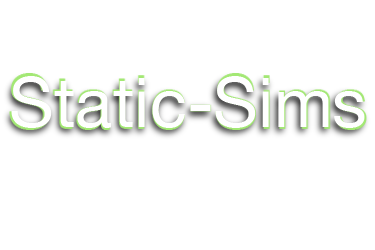
 Home
Home